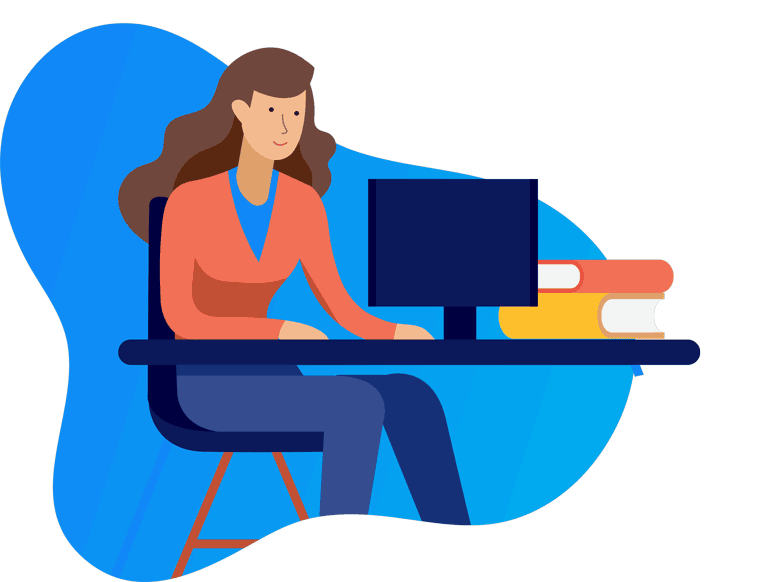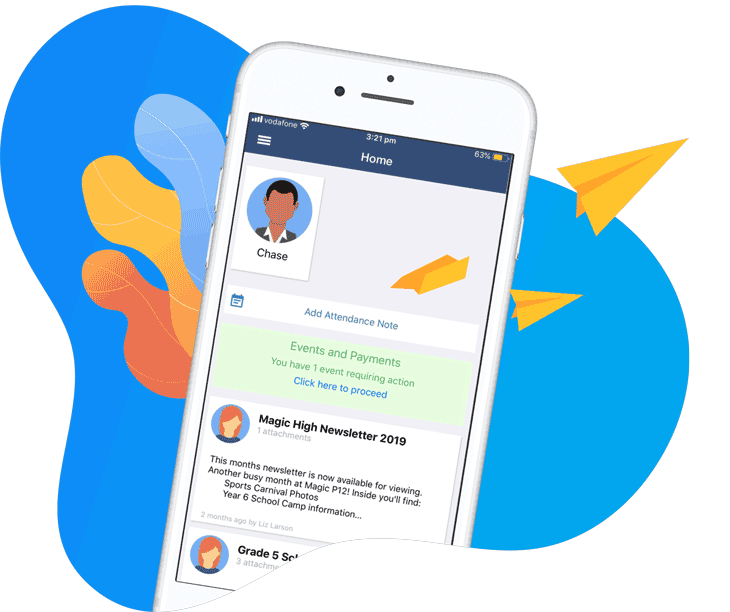Now Students, Parents and Staff can download a PDF version of the student’s timetable. This means students can print their own timetable and don’t always need to rely on viewing their timetable on their phones or device, especially if they don’t have access to this.
To download a student’s timetable PDF:
> Go to the student’s profile
> Click on the ‘Schedule’ tab
> Click on ‘Download Timetable PDF’
> Select the Cycle Start Date
> Select