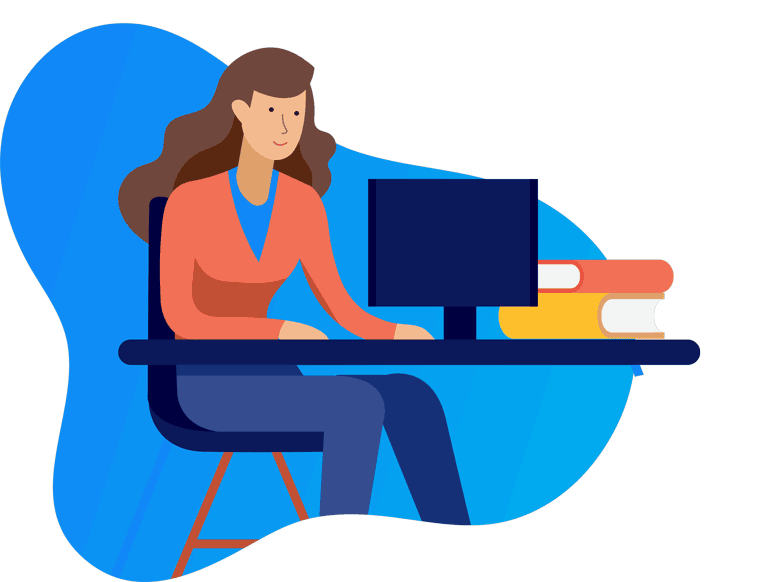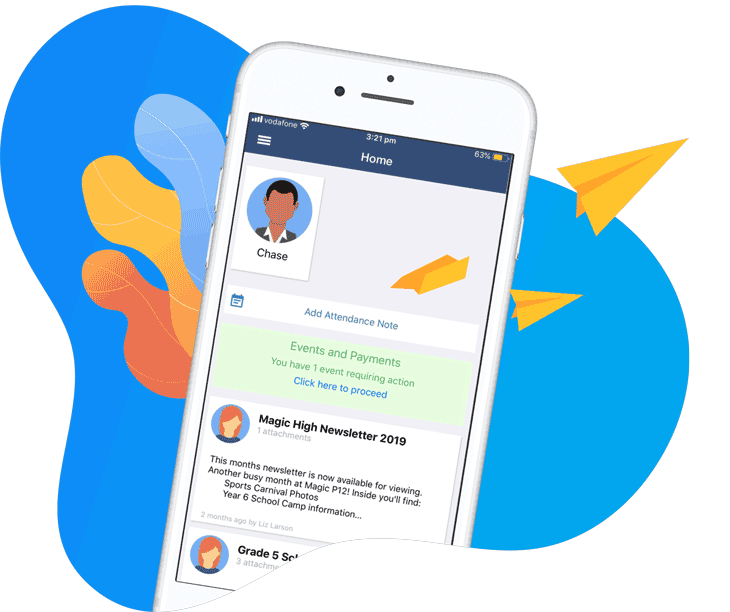ALL JURISDICTIONS
In Pulse, you can apply an Advanced Configuration to a widget. This means the widget can be reflected and duplicated for each student, form group or year level when viewed on profile pages or when the layout of the dashboard in Pulse has been locked.
This is useful when you need to see the data reflected in the widget for each individual student or group and means you don’t need to configure each widget to apply a common filter.
To apply an Advanced Configuration:
> Select the three dots next to the widget
> Configure
> Click on the ‘Advanced Configuration’ tab
> Select what the widget is to reflect by