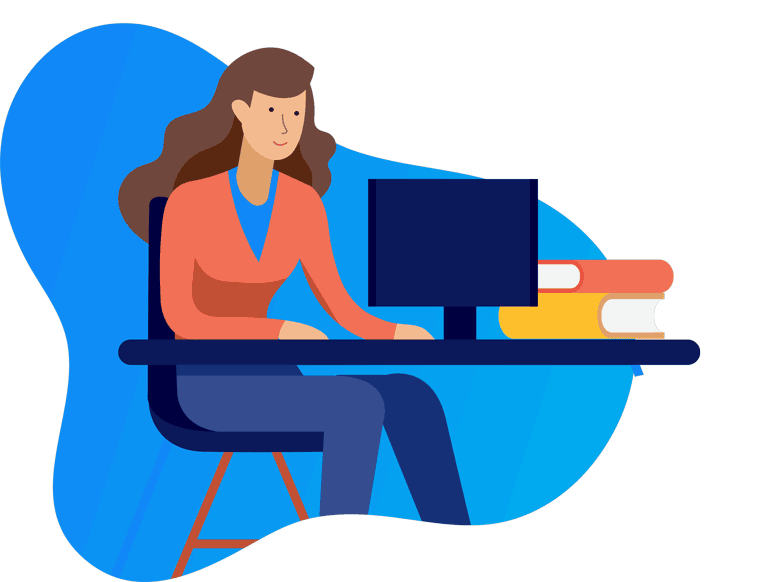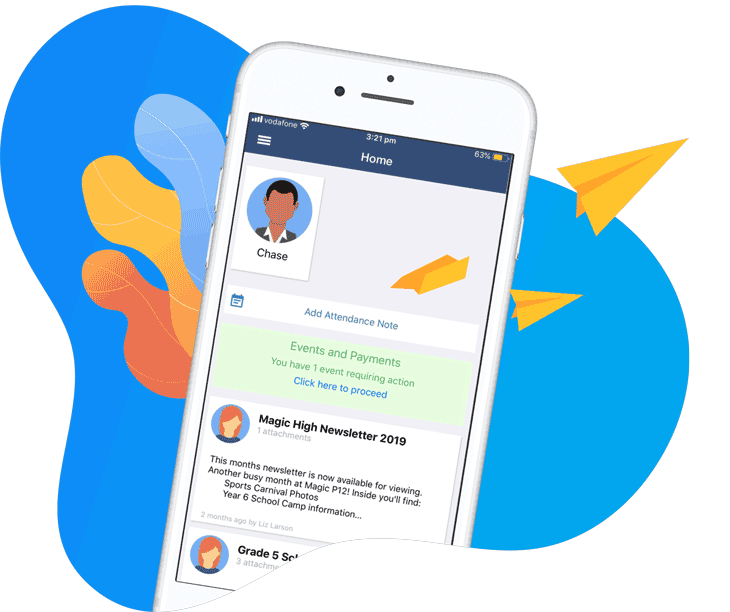ALL JURISDICTIONS
When generating the Event Handbook you can now opt to choose to include Risks scheduled during the Event. This is useful for staff generating the Event handbook on the day of the Event so only the most relevant information is shown.
To generate the Event handbook to only include risks scheduled for during the Event:
> Go to Events
> Click onto the Event page
> Click on ‘Handbook’
> Click on ‘Generate Handbook’
> Ensure ‘Include only Risks scheduled to happen “During” the event’ is selected