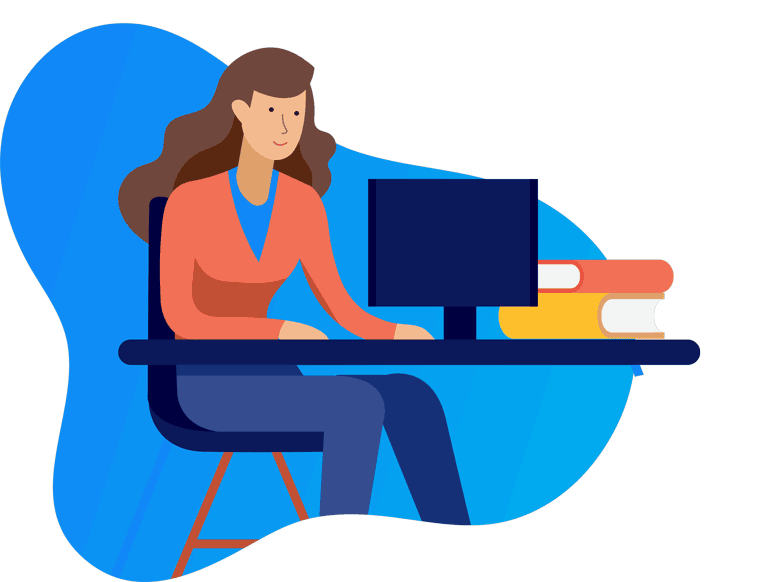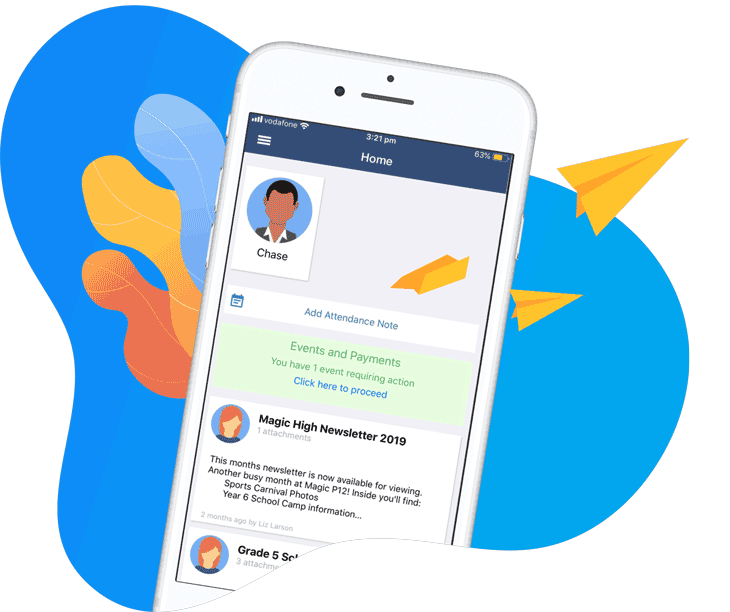We hope you enjoyed the product launches in Week 1! This week, we’re lifting off and introducing the Parent/Student Sign-in with One-Time Code and One-Stop Parent Homepage in the Compass App to your portals.
Parent/Student Sign-in with One-Time Code
We understand the importance of an easy sign-in process, especially for parents and students. To simplify this, we’ve implemented a new feature that allows parents and students to request a One-Time Code, sent directly to their email address or mobile number. This code enables a secure and quick sign-in process, provided you’re locally authenticated and your school doesn’t have 2FA (Two-Factor Authentication) enabled. This is our way of ensuring that your access to Compass is as hassle-free as possible!
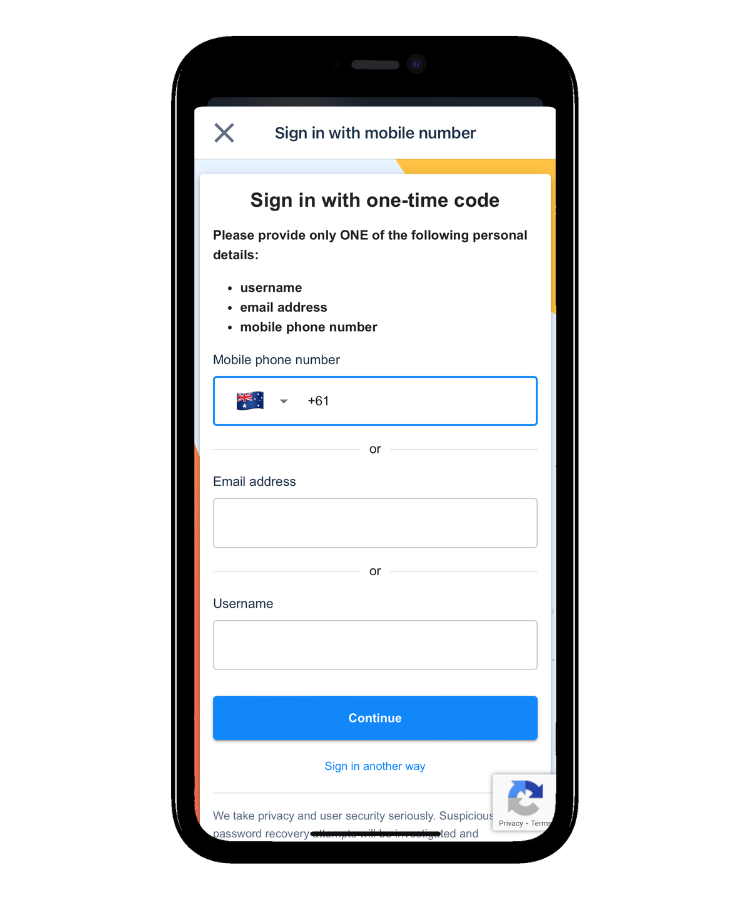
Available in VIC, NSW, SA, QLD & NT
Parent Resources
Click on the link below to download the Parent/Student Sign-in with One-Time Code Parent Guide.
We recommend attaching the guide to a News Feed item and sharing this with your parents.
Ensure parents update their Compass App to use this new feature.
One-Stop Parent Homepage in App
We’re excited to introduce the One-Stop Parent Homepage to the Compass App. With the One-Stop Homepage feature, parents can now customise the modules that appear on their homepage, providing quick access to key modules. With expanded Module tiles for Attendance, Chronicle and Learning Tasks, parents have seamless access to essential information about their child’s school journey. Vibrant, colourful Module tiles, enhance parents navigation of the app, making it easier to locate preferred modules and brighten up the day!
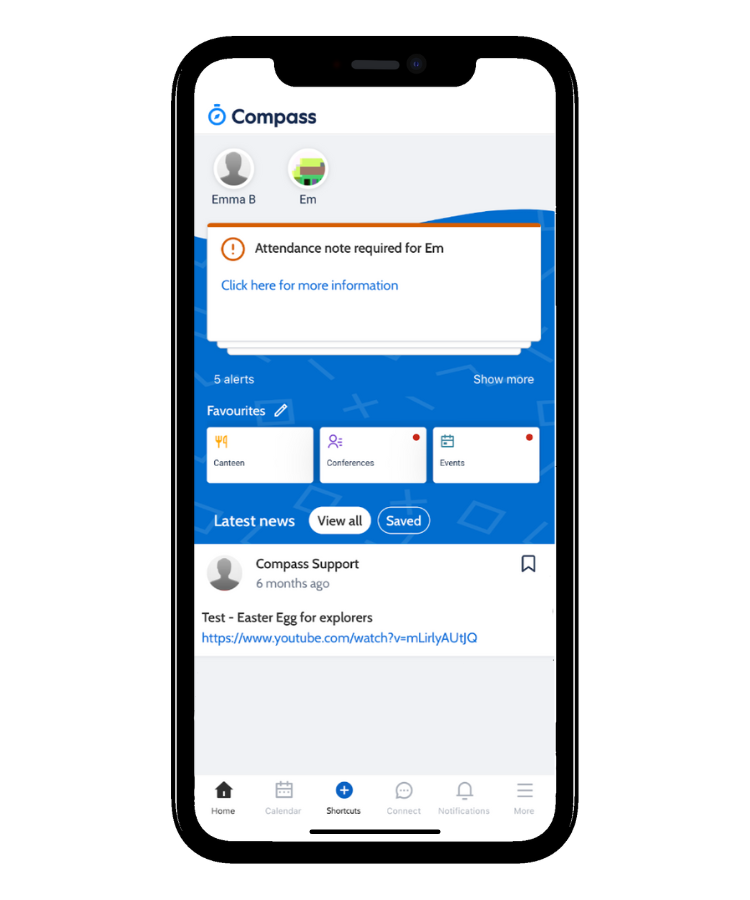
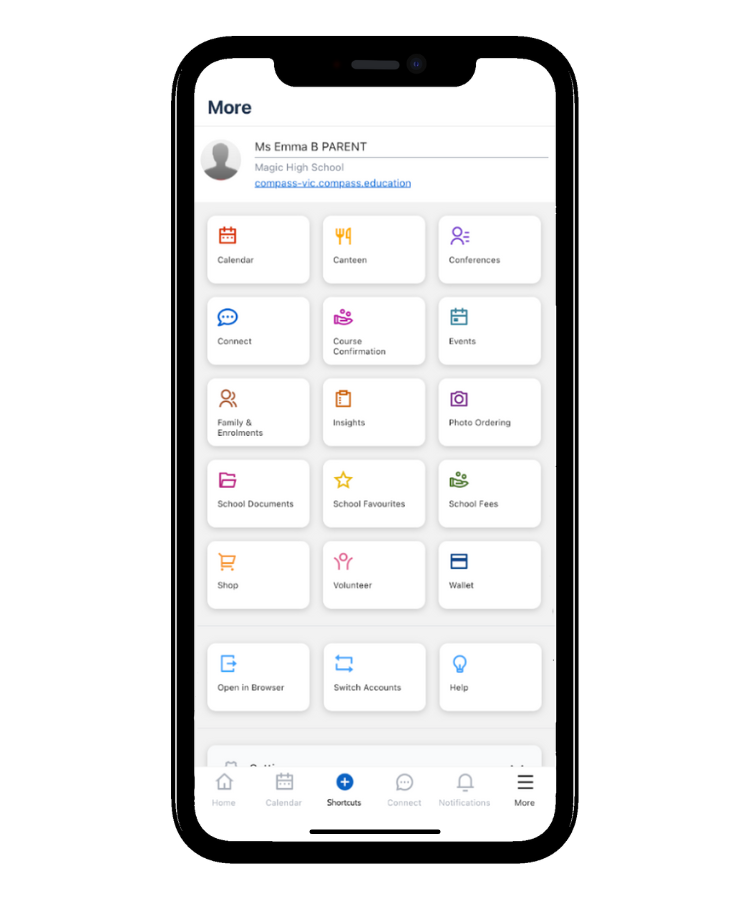
Available in VIC, NSW, SA, QLD & NT
Parent Resources
Click on the link below to download the One-Stop Parent Homepage in App Parent Guide.
We recommend attaching the guide to a News Feed item and sharing this with your parents.
Ensure parents update their Compass App to use this new feature.