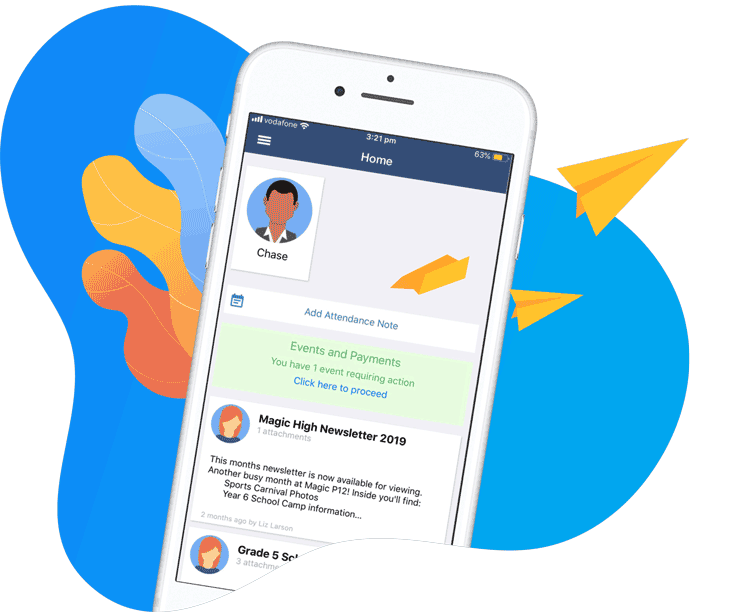Analyse school performance data to get a clear, data-driven view of how your school is doing, and where it can improve. By examining real metrics like pupil progress and attainment, you can identify trends and take meaningful steps to boost learning outcomes.
The Analyse School Performance (ASP) platform helps break down this data by key stages and pupil groups, giving you valuable insights into your school’s strengths and challenges. At Compass, our Pulse module goes even further – tracking student progress in real time and generating actionable reports to inform teaching strategies.
Gone are the days of relying solely on staff memory or handwritten notes – now you have precise, real-time data to guide your next move.
Understanding School Performance Analysis
To lead improvement with confidence, you need more than gut instinct – you need clear, reliable data. School performance analysis gives you the insights to understand how pupils are progressing, where gaps exist, and what actions will make the biggest impact.

What Is School Performance Analysis?
School performance analysis is the process of examining key data to understand pupil outcomes across subjects, year groups, and demographics. It goes beyond test scores, focusing on both attainment and progress to build a more complete picture of school performance.
Whether you’re using the DfE’s Analyse School Performance (ASP) platform or your own internal systems, the goal is the same: to uncover patterns, spot disparities, and guide your next steps with clarity. This insight supports school improvement planning, CPD, curriculum design, and targeted interventions.
At Compass, Pulse brings that data onto one platform – live, visual, and easy to understand. From pupil-level insights to whole-school trends, Pulse turns raw information into actionable intelligence.
Key Metrics That Matter
Effective performance analysis looks at the full story, not just the highlights. Key indicators include:
- Attainment – what pupils have achieved
- Progress – how far they’ve come from their starting point
- Progress 8 and Attainment 8 – for secondary schools
- Group-level breakdowns – by gender, SEN, FSM, and more
With Pulse, you can drill down into year-on-year changes, group comparisons, and curriculum-specific trends, all from live dashboards designed to inform decision-making at every level.
This multi-layered view helps you track attendance, identify underperformance early, and ensure every pupil receives the support they need.
Who Uses School Performance Data?

Performance data is a shared responsibility. It’s not just for data leads, it’s for everyone invested in school success, including:
- Senior leaders: use it to shape strategy, inform appraisals, and lead school improvement.
- Teachers: apply it to refine lesson plans and tailor support for students.
- Governors: review it to ask the right questions and hold leadership to account.
- Ofsted inspectors and local authorities: use it for benchmarking and accountability.
- Parents: value it for transparency on their child’s progress and the school’s overall direction.
When you bring your performance data to life with tools like Pulse, the impact is immediate – fewer spreadsheets, faster insights, better outcomes.
4 Ways to Analyse School Performance
There are several key tools available to help track performance, compare outcomes, and plan for improvement. Platforms provided by the Department for Education (DfE) and Ofsted offer robust data to support informed decision-making. Alongside these, a well-integrated school MIS (Management Information System) plays a vital role, bringing together data on attendance, behaviour, assessment, and pastoral care to give a more complete picture of each pupil’s journey.
1. Analyse School Performance (ASP)

The ASP platform is a secure, web-based tool from the DfE, accessible through your DfE Sign-in. It presents a wide range of data, including test results, pupil progress, attendance, and contextual information.
ASP helps you explore trends over time and across pupil groups, such as disadvantaged pupils, those with SEND, and different genders, so you can identify both strengths and areas for development. With customisable tables, charts, and detailed reports, ASP supports strategic planning and self-evaluation.
2. School Comparison Tool

The School Comparison Tool, also run by the DfE, enables you to benchmark your school’s performance against others at a local or national level. You can filter comparisons by school type, size, or location and view data in accessible formats, including tables and graphs.
This tool makes it easier to understand where your school stands in relation to similar schools, highlighting areas of strong performance and those needing attention.
3. Inspection Data Summary Report (IDSR)
Ofsted’s Inspection Data Summary Report (IDSR) gives a high-level view of your school’s performance data. It’s designed for inspectors but is also a valuable tool for school leaders.
The IDSR summarises key information such as attainment, progress, and contextual data, and flags any performance risks or strengths. It helps focus inspection discussions and identify pupil groups that may require targeted support. Updated annually, the report is accessible through secure platforms, with guidance from Ofsted on how to interpret it effectively.
4. Compass Pulse
Alongside these tools, a comprehensive school MIS can streamline tracking and reporting. Compass Pulse offers a modern, dynamic approach to school performance tracking. Designed to transform insight into impact, Pulse brings together your school’s attendance and wellbeing data into intuitive dashboards, giving you flexible, real-time ways to visualise and explore what matters most.
Built for busy school leaders and teachers, Pulse removes the need for endless spreadsheets and static reports. Instead, it delivers real-time data analysis and customisable reports that help you make fast, confident decisions. Whether you’re identifying gaps, measuring impact, or planning interventions, Pulse turns raw data into meaningful action. Think of it as your school’s control panel – with everything running smoothly in green, not flashing red or sounding alarms!
Interpreting and Presenting School Performance Data

Making sense of school performance data means more than just looking at numbers. It’s about spotting trends, identifying gaps, and sharing insights in a way that’s easy for staff, governors, and parents to understand.
Start by looking for patterns – such as improvements or declines in subject performance, gaps between pupil groups, or changes over time. Progress measures, alongside attainment, offer a fuller picture of how well pupils are moving from one stage to the next. Early identification of issues helps you act before challenges grow.
To bring the data to life, use clear visual formats. Bar and line charts work well for tracking year-on-year changes, while tables and colour-coded dashboards help highlight key findings at a glance. Visual tools like Compass Pulse make this easier, offering intuitive dashboards that turn complex data into actionable insight.
Keep it simple. Use plain language, concise labels, and summary tables to communicate what the data means. When the data is presented clearly, everyone – from senior leaders to parents – can make confident, informed decisions that support pupil progress and school improvement.
Applying Performance Analysis for School Improvement
Performance analysis helps schools focus efforts, plan strategically, and improve outcomes. From self-evaluation to inspections, using tools like ASP reports and DfE headline measures makes a measurable difference.

Self-Evaluation
- Start with a clear view of your performance data – statutory assessments, phonics checks, NFER tests, and internal tracking.
- Use tools like ASP via the Department for Education’s secure access portal, to identify trends across pupil groups.
- Combine national benchmarks with real-time school data from Compass to inform your next steps.
Planning and Monitoring
- Build your school improvement plan around what the data shows – set precise, measurable goals.
- Use Compass to track progress, flag risk areas early, and align support where it’s needed.
- Strengthen the process with focused training and further advice from MATs or local authorities.
Preparing for Ofsted
- Inspectors want to see that your analysis is driving impact.
- Use ASP reports and internal Compass dashboards to highlight progress, gaps, and action taken.
- Show how your approach reflects your context, using DfE headline measures and insights predominantly built from secure, accurate data.
Engaging Stakeholders
- Keep governors, local authorities, and parents informed with clear visuals and summaries.
- Provide simple data stories alongside charts – supported by training – to ensure everyone understands and feels connected to your improvement journey.
Final Thoughts
Understanding and acting on school performance data is key to driving meaningful improvement. But too often, valuable time is lost digging through spreadsheets or chasing down reports. Compass Pulse changes that.
By bringing your data together in one intuitive platform, it delivers real-time insights that are easy to access, explore, and act on. From pupil-level detail to whole-school trends, it helps school leaders and teachers make faster, smarter decisions.
No more guesswork. No more delays. Just clear, actionable data when you need it. With Compass, you spend less time analysing, and more time helping learning thrive!
Frequently Asked Questions
What are the key indicators to consider when comparing performance across schools?
Look at progress scores, GCSE outcomes, and performance in English and maths, and check attendance, exclusions, and post-16 destinations. These measures show how effectively a school supports all pupils.
Can you outline the steps required for accessing school performance data through the DfE sign-in?
(1.) Log into the DfE Secure Access portal with your DfE Sign-in account. (2.) Select the Analyse School Performance platform. (3.) You’ll be able to view detailed reports and headline measures securely.
What are the common challenges faced when evaluating school performance year-over-year?
National benchmarks or exam changes can shift how results are measured. Changes in pupil intake or external events also affect trends. It’s key to interpret data in context each year.
In what ways does the most recent educational framework impact the appraisal of school effectiveness?
Frameworks like Ofsted’s focus on curriculum depth and group progress. Inspectors look beyond outcomes, assessing how knowledge builds over time. Review curriculum intent, implementation, and impact across subjects.
For all MIS needs and support in implementing strategies in your schools, reach out to Compass Education. Our team of experts can provide tailored solutions to help your school create a nurturing and supportive environment for student success.