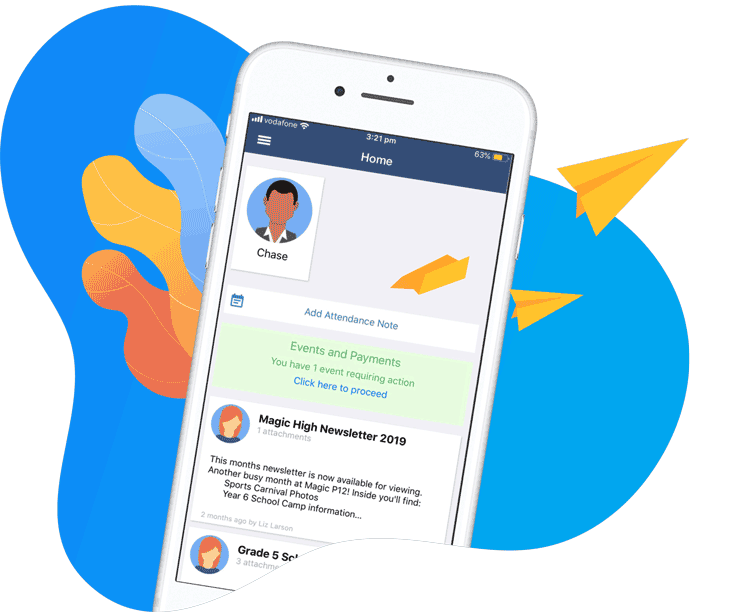We’re pleased to introduce an exciting feature in Compass: Seating Plans – a classroom management tool designed to help teachers organise, visualise, and adapt student seating arrangements quickly and effectively.
From traditional classrooms to flexible learning spaces, Seating Plans provides a clear, intuitive way to structure room layouts and ensure the right students are in the right places to support learning.

Built with real classroom needs in mind
Where students sit can have a direct impact on engagement, behaviour and learning outcomes. For teachers, there’s also a practical need: seating plans are often needed quickly, adjusted regularly, and referenced by multiple staff members.
This tool gives staff a clear view of who’s where, alongside relevant information like roll flags and behaviour indicators. Plans can be saved, adapted, and shared, supporting consistency across the team.

What you can do with Seating Plans
The feature includes a number of helpful functions straight out of the box:
- Admin staff can create a set of pre-made room templates for classroom teachers to use.
- Build your own layouts to reflect different learning environments
- Display key student details on the plan
- Share and print seating plans
- Record behaviour incidents directly from the seating view
- Send messages to parents


Planned updates will bring further capabilities, including:
- Copying layouts between rooms
- Automatically seating students based on specific criteria
- A multi-select tool to move groups of students at once and bulk add behaviour entries
- Drag and drop functionality
Designed for real school workflows
Seating Plans fits seamlessly into the broader Compass MIS. It uses data already available within your system, eliminating the need for extra spreadsheets or paperwork. Staff can access the feature from their Compass portal, using familiar workflows that help bridge gaps and ensure continuity, even when classes change hands.

This feature is underpinned by a visual and intuitive interface that aligns with the way teachers work. It saves time, reduces admin, and helps teachers make informed, practical decisions that contribute to a supportive learning environment.
Getting started
Seating Plans is now live in Compass MIS. If you’d like guidance on how to start using it in your school, visit the Help Centre or contact our Support team.
Alternatively, check out this walkthrough by our Training Consultant, Zoe Dubelier.
We’re excited to continue building and improving tools that help schools work smarter and support better outcomes for every student.