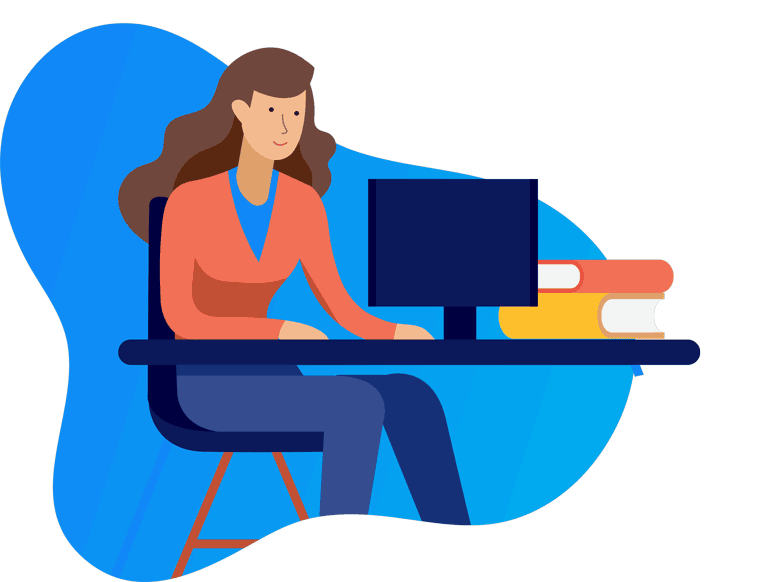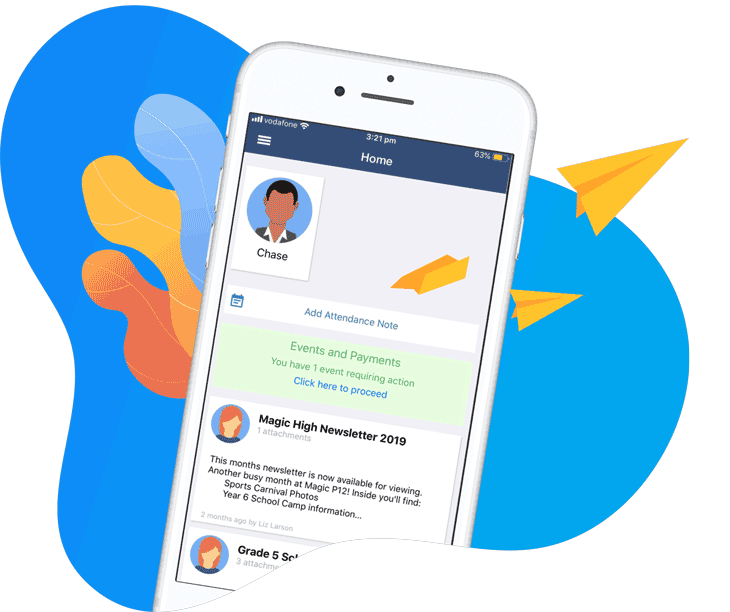Get ready for reporting season with our comprehensive guide! Packed with expert tips, new features, and resources, we’ll help you navigate building and publishing student reports in Compass. This blog post is your one-stop shop for all things reporting!
Semester Report Webinar Series
At Compass, we’re committed to making your Semester Reports process as smooth and efficient as possible. This year, we’re excited to offer a comprehensive Semester Reports Webinar Series — designed to support both new and experienced users of the Compass Semester Reports module.
Whether you’re setting up reports for the first time, looking for tips to streamline your workflow, or needing real-time assistance, we have a session for you. Check out all of the webinar recordings below!
Introduction to Semester Reports
In this introductory session, you’ll learn how to set up reporting cycles, write and review reports, and publish them to students and parents — all by leveraging the existing data in Compass. We’ll also show you how real-time cloud saving allows teachers to work from anywhere, at any time.
Check out the webinar recording here!
Semester Reports Best Practices, Tips and Tricks
Take your skills to the next level with practical, time-saving tips!
In this session, we share expert strategies for improving efficiency during the Semester Reports cycle, helping you streamline setup, writing, and publishing processes to save valuable time during busy periods.
Check out the webinar recording here!
Semester Reports Q&A Webinar
We’ve gathered your most frequently asked questions, and now it’s time to answer them! This session will dive into practical solutions for common challenges, offering actionable advice tailored to real school experiences.
Check out the webinar recording here!
Victorian Curriculum: Version 2.0
In accordance with Department of Education requirements, we have added the single consolidated Mathematics 2.0 achievement standard (VCM2MA) to the existing Victorian Curriculum Achievement Standards Report Element. As of 2025, the new Mathematics achievement standard is marked on the scale of A to 11.0, with A – D levels recently added to Compass.
Also in alignment with DET specifications, the transition to English version 2.0 will not impact reporting. As a result, the English achievement standards will not change, remaining as follows: Reading and Viewing (VCERV), Speaking and Listening (VCESL) and Writing (VCEW).
From 2025, the DET has also introduced a new grading option called “Progressing Towards” or “PT”. In alignment with these specifications, we have added this grading option to the existing Victorian Curriculum Achievement Standards Report Element.
For more information on how these updates look in Compass, check out the Victorian Curriculum 2.0 blog post.
Important note: In accordance with DET specifications, we are unable to generate averages or apply algorithmic calculations for Victorian Curriculum progression points. If you’re using Learning Tasks to import grades into Semester Reports, and a student has received more than one grade for the same progression point, only the highest grade will be imported.
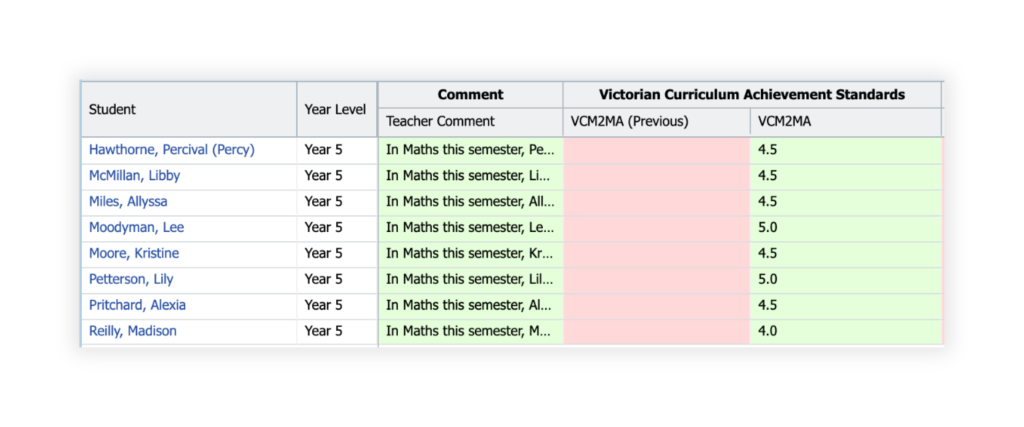

New Features & Updates
Check out the ‘Semester Reports: New Features & Updates’ YouTube playlist for short videos demonstrating exciting new features and enhancements to the Semester Reports module in Compass.
These updates include:
- Select Teacher Names to Display on the Front Cover of Reports
- Advanced Front Cover Enhancements – Includes the ability to preview the front cover!
- Click to Exclude Comments in Enter Results
- Highlight Row in Enter Results
- Enter and Edit Results in Launch Reviewer
- Select all enrolments
- Dashboard notifications for published reports



Compass Academy
The first step to setting up your reports in Compass is to complete the Semester Reports Initial Set-Up Compass Academy Course.
This self-paced course is designed to assist you in building the framework of your Semester Reports cycle in an online short course format, accompanied by videos and narration to talk you through the process. Please be advised that completion of this course is a prerequisite for Semester Reports training consultations.
For teaching staff new to writing reports in Compass or in need of a refresher, check out the ‘Teacher Fundamentals – Assessment & Reporting’ Compass Academy course!
Guides
Admin Staff & Reports Coordinators
- Publishing Semester Reports Guide
- Semester Reports Subject Checklist
- Semester Reports Quick Guide Checklist
Teaching Staff
Tips & Tricks
Looking for expert tips on creating outstanding Semester Reports? From formatting to results entry, these resources have all of our top tips on how to create comprehensive and insightful reports in Compass!
- Semester Reports: Tips & Tricks Guide
- Personalise your school’s Semester Reports YouTube video
FAQs
Get answers to all of your Semester Reports questions with our FAQ guide! Carefully put together by our Support Team, whether you’re wondering about formatting, content, or results entry, we’ve got you covered.
Enrolment Bounds
Understanding how enrolment bounds work is key to accurate and meaningful reporting. In this short video, we cover everything you need to know—including how enrolment periods influence report data, recommended duration settings, and how to exclude specific students from classes to keep your reports clean and relevant.
We’d love to help you make the most of your Compass experience!
If you need further assistance with setting up your Semester Reports, feel free to contact our Support Team or, submit a Semester Reports training request here.